
Why This Email Marketing Strategy Works
- Moosend’s tools are beginner-friendly and efficient
- Avoids the complexity of traditional email platforms
- Perfect for solopreneurs or growing brands looking for ROI
Whether you’re launching your first welcome email or planning a full sales sequence, Moosend helps you move fast—with results to match.
Choosing the Right Tools Inside Moosend
Key Features to Use First
Start strong with Moosend’s most impactful tools:
- Automation Flows: Automate welcome emails, cart recovery, and more
- A/B Testing: Find what subject lines, content, or timing work best
- Prebuilt Templates: Launch faster with stunning, responsive designs
What to Skip as a Beginner
Avoid getting overwhelmed by advanced features like:
- List Segmentation: Great for large audiences, but not needed when you’re just starting
- Custom Events Tracking: Stick to basic triggers first
Alternatives & Integrations
Make Moosend work smarter by connecting:
- WordPress for blog subscriptions
- Shopify for product-based automations
- Zapier to link with 5,000+ other tools
Setup & Prep for Your First Campaign
List Building Essentials
Before sending anything:
- Import your existing list (CSV or from another provider)
- Set up Moosend’s opt-in forms on your site or blog
Design Tips
- Use Moosend’s drag-and-drop editor
- Keep it visual—include one main image and a strong CTA
- Stick to 1–2 fonts for clarity
Compliance Musts
- Always include an unsubscribe link
- Enable GDPR-friendly consent fields on forms
- Never buy email lists
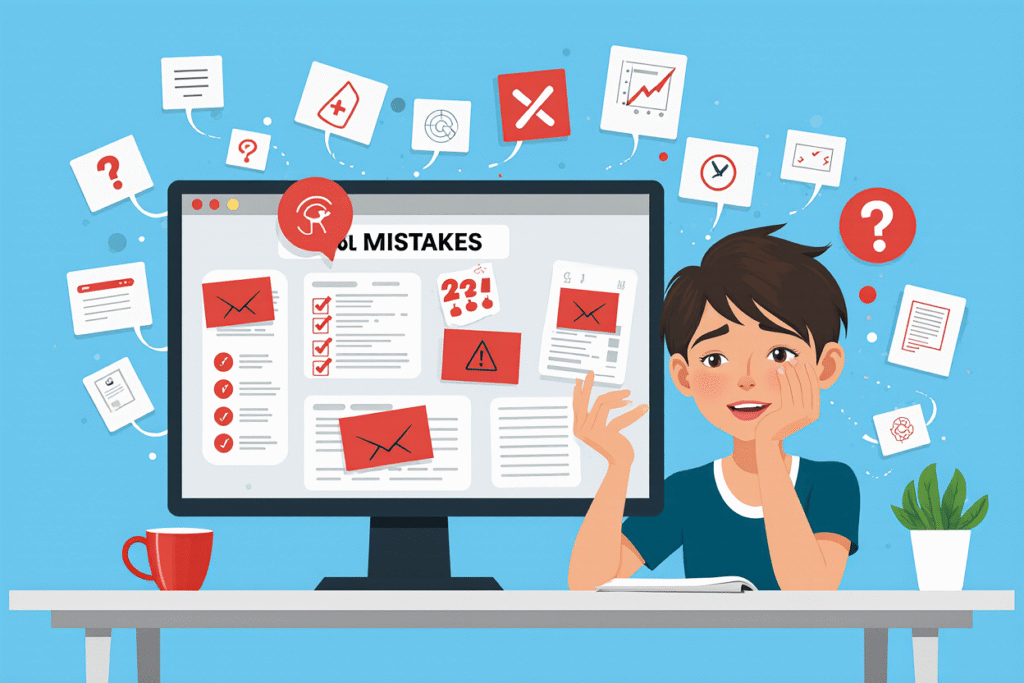
Step-by-Step Campaign Setup
Account & Audience Setup
- Create your list
- Add basic segmentation (e.g., new vs. returning users)
Building the Campaign
- Choose a template
- Add your content, images, and links
- Preview on mobile and desktop
Scheduling & Automation
- Pick the best time based on your audience (test weekdays vs. weekends)
- Automate follow-ups for non-openers
Analyzing Results
- Track open rate, click-through rate (CTR), and unsubscribe rate
- Use reporting dashboards for real-time feedback
Pro Tips for Successful Moosend Campaigns
Avoiding Common Mistakes
- Don’t send from a no-reply address
- Keep subject lines short and curiosity-driven
- Avoid walls of text—aim for scannable content
Tools That Help
- Canva for quick visuals
- SubjectLine.com for headline testing
- Grammarly for error-free copy
What to Do Post-Campaign
- Send a follow-up to non-clickers
- Tag subscribers based on behavior
- Reuse top-performing content in future campaigns
Creative Campaign Ideas
Seasonal Campaigns
- “10-Minute Valentine’s Day Gift Guide”
- “Last-Minute Black Friday Deals”
Niche Specific
- Weekly wellness tips for coaches
- New arrivals email for fashion stores
Conversion Boosters
- Add countdown timers for urgency
- Use dynamic content for personalized offers
Results & Reporting
Key Metrics to Monitor
- Open Rate: Are your subject lines working?
- CTR: Is your CTA effective?
- Bounce Rate: Is your list clean?
Benchmarking Tips
- Aim for a 20–30% open rate
- Improve CTR by testing buttons vs. text links
What to Tweak Based on Data
- Test subject lines if open rates are low
- Adjust send time based on engagement history
- Use plain-text versions for better inboxing
FAQs
Is Moosend free to start?
Yes! Moosend offers a generous free plan for up to 1,000 subscribers.
How do I clean my email list?
Use Moosend’s built-in cleaning tools or manually remove inactive contacts.
What happens if I exceed my send limit?
You’ll be prompted to upgrade or pay-as-you-go before the next campaign sends.
Conclusion
Ready to send smarter emails? Start with Moosend and avoid the 9 common mistakes most beginners make.
Thousands of marketers trust Moosend to grow their audience and increase revenue—now it’s your turn.
👉 Explore our [5 Powerful Features You’re Not Using Yet] next and level up your email strategy!